
Are you tired of the limitations and manual processes involved in using a cash register for your retail business? In this step-by-step guide, we will show you how to transition from a cash register to a retail POS (Point of Sale) system. Discover the benefits of upgrading to a retail POS, such as streamlined operations, efficient sales tracking, and improved inventory management. Learn how to assess your business needs, research and choose the right retail POS system, and successfully implement it in your store. Watch now and take your retail business to the next level!
Transitioning from a cash register to a retail POS system is a game-changer for your business. Upgrade to a retail POS and enjoy features like barcode scanning, inventory management, and integrated payment processing. Our guide provides valuable insights on how to assess your needs, research different systems, and choose the right one for your business. Discover the steps to prepare for the transition, including data backup, staff training, and customer communication. Implement the retail POS system with ease and start reaping the benefits today!

- Assessing your business needs
- Researching and choosing the right retail POS system
- Preparing for the transition, including data backup, staff training, and customer communication
- Implementing the retail POS system with ease
- Enjoying the benefits of automation, sales tracking, and inventory management
Assessing Business Needs
Successfully running a retail business requires careful consideration of various factors to ensure operational efficiency and customer satisfaction. When it comes to choosing the right Point of Sale (POS) system for your retail business, an in-depth assessment of your specific needs is crucial. By understanding your business requirements, you can make an informed decision and select a POS system that aligns with your goals.
Factors to Consider
Assessing your business needs involves analyzing different aspects that play a vital role in the smooth functioning of your retail operations. Considerations such as the size and type of your business, the number of employees, the complexity of your inventory management, and your budget are all essential factors to evaluate. Each of these factors will help guide your decision-making process and narrow down the options for the most suitable retail POS system.
Determining the Right Retail POS System
Once you have a clear understanding of your business needs, it’s time to start researching and exploring the different retail POS systems available in the market. With numerous providers and options to choose from, it is important to invest ample time and effort in selecting the right one. A thorough evaluation will ensure that the system you choose has the necessary features and capabilities to support your unique business requirements.
Researching Retail POS Systems
To make an informed decision, it is essential to conduct thorough research on various retail POS systems. This research phase involves exploring reputable providers, reading customer reviews, watching product demos, and comparing pricing plans. Each of these steps will provide valuable insights and help you make an educated decision.
Finding Reputable Providers
When researching retail POS systems, it is crucial to consider the reputation and credibility of the providers. Look for established companies with a track record of serving retail businesses effectively. Reliable providers offer robust software, reliable hardware, and excellent customer support. Their expertise and experience in the industry can greatly contribute to the success of your retail operations.
Reading Customer Reviews
One of the most effective ways to gauge the performance and reliability of a retail POS system is by reading customer reviews. These reviews provide first-hand accounts of the experiences other business owners have had with the system. Pay attention to both positive and negative feedback to get a holistic understanding of the system’s strengths and weaknesses. This will help you assess whether the system will meet your specific requirements and expectations.
Watching Demos
Before making a final decision, it is beneficial to watch product demos of the retail POS systems you are considering. Demos showcase the features and functionalities of the system, giving you a firsthand look at how it operates. This will help you determine if the interface is user-friendly, if the system can handle your unique business processes, and if it aligns with your overall business goals and objectives.
Comparing Pricing Plans
The cost of a retail POS system is an important factor to consider. It is essential to evaluate pricing plans offered by different providers to ensure that the system falls within your budget. However, it is equally important to balance cost with the system’s capabilities and features. Avoid solely opting for the cheapest option, as it may lack the functionality and support necessary for a seamless retail operation. Strive to find a system that offers good value for money and aligns with your business needs.
Choosing the Right System
After conducting thorough research and analysis, it is time to select the right retail POS system for your business. Consider the following factors when making your decision:
Comprehensive Reporting Capabilities
One of the key benefits of a retail POS system is its ability to generate comprehensive reports. These reports provide insights into various aspects of your business, such as sales data, inventory management, and customer behavior. Look for a system that offers robust reporting capabilities, allowing you to analyze data and make informed business decisions.
Efficient Inventory Management
Efficient inventory management is crucial for any retail business. Look for a retail POS system that offers features such as real-time inventory tracking, automated reordering, and barcode scanning. Such features enable you to effectively manage your inventory, reduce stockouts, and optimize your supply chain.
Customization Options
Every retail business has unique needs and processes, so finding a system that offers customization options is important. Look for a retail POS system that allows you to tailor the interface, reporting formats, and workflows to match your specific requirements. Customization ensures that the system seamlessly integrates into your business operations, saving you time and effort.
Training and Ongoing Support
When choosing a retail POS system, it’s essential to consider the training and ongoing support offered by the provider. A reliable provider should offer comprehensive training for you and your staff to ensure a smooth transition and efficient system usage. Additionally, look for providers with a dedicated support team that can assist you promptly in case of any issues or questions. Ongoing support is essential for the long-term success of your retail operation.
Preparing for the Transition
Before implementing the chosen retail POS system, it is crucial to adequately prepare for the transition. Proper planning and preparation will help streamline the process and minimize disruptions to your business operations. Consider the following steps:
Backing up Cash Register Data
Before making any changes, it’s important to back up all relevant data from your existing cash register system. This includes transaction history, customer data, and inventory records. By ensuring you have a secure backup, you can protect critical information and easily integrate it into the new retail POS system.
Planning Installation Process
To ensure a smooth transition, carefully plan the installation process for your new retail POS system. Determine the best time to implement the system, considering factors such as business hours, employee availability, and potential disruptions. Create a detailed timeline and assign responsibilities to team members involved to ensure everyone is on the same page.
Training Staff
Implementing a new retail POS system often requires training for staff members to familiarize them with the system’s functionalities and processes. Develop a training plan and allocate sufficient time for your employees to learn and adapt to the new system. Consider providing hands-on training sessions, online resources, and ongoing support to ensure successful adoption.
Communicating Changes to Customers
Transitioning to a new retail POS system may also involve changes in processes or procedures that impact your customers. It is essential to communicate these changes effectively to ensure a smooth customer experience. Consider using multiple channels such as email, social media, and in-store signage to inform your customers about any modifications to your operations.

Implementing the Retail POS System
Once all necessary preparations are complete, it’s time to implement the chosen retail POS system in your business. This phase involves the physical installation of software and hardware components, importing inventory data, setting up sales tax and payment options, testing system functionality, and training staff on system usage.
Installing Software and Hardware Components
Begin by installing the necessary software and hardware components for the retail POS system. This may include setting up desktop computers, touchscreen terminals, barcode scanners, receipt printers, and cash drawers. Follow the manufacturer’s instructions carefully to ensure proper installation and functionality.
Importing Inventory Data
To ensure a seamless inventory management transition, import your existing inventory data into the new retail POS system. This will help eliminate duplicate entries and ensure accurate stock levels. Be thorough in importing all relevant product information, including SKUs, descriptions, prices, and quantities.
Setting up Sales Tax and Payment Options
Configure the retail POS system to accommodate your specific sales tax requirements and payment options. Set the appropriate tax rates based on your business location and any applicable regulations. Additionally, set up the POS system to accept various payment methods such as cash, credit cards, mobile payments, and gift cards.
Testing System Functionality
Before going live with the new retail POS system, thoroughly test its functionality to ensure everything is working as intended. Conduct simulated transactions, test inventory tracking, and verify reporting accuracy. Address any issues or discrepancies before proceeding further.
Training Staff on System Usage
The successful implementation of a new retail POS system depends largely on the proper training of your staff. Conduct thorough training sessions to familiarize your employees with the system’s features, processes, and best practices. Provide opportunities for hands-on practice and answer any questions they may have. Ongoing training and support will contribute to the system’s effectiveness and your employees’ comfort and proficiency in using it.
Benefits of Transitioning
Transitioning to a new retail POS system offers numerous benefits that can significantly improve your business operations and customer experience. Consider the following advantages:
Streamlined Operations
A retail POS system brings automation and efficiency to your daily operations. By automating tasks such as inventory tracking, sales reporting, and employee management, you can streamline processes and reduce the potential for human error. This leads to improved overall efficiency and productivity.
Accurate Sales Tracking
Accurate sales tracking is vital for understanding your business’s financial health and making informed decisions. A retail POS system provides real-time sales data, allowing you to monitor sales trends, identify top-selling products, and track the effectiveness of promotional campaigns. This information empowers you to make data-driven decisions to optimize your business performance.
Efficient Inventory Management
By transitioning to a retail POS system, you gain access to advanced inventory management capabilities. These features, such as real-time stock tracking, automated reordering, and integrated vendor management, enable you to optimize your inventory levels, reduce stockouts, and avoid overstocking. This improves cost-efficiency and ensures you always have the products your customers need.
Improved Customer Service
A retail POS system contributes to an enhanced customer experience by reducing checkout waiting times and providing accurate pricing information. With features like integrated customer relationship management (CRM) and loyalty programs, you can personalize interactions with your customers, track their purchasing history, and offer targeted promotions. Improved customer service leads to higher customer satisfaction and increased customer loyalty.
Integration with Other Business Tools
Many modern retail POS systems offer integration with other essential business tools such as accounting software, e-commerce platforms, and email marketing services. This integration eliminates manual data entry and enables seamless information sharing between systems. By consolidating data and streamlining processes, this integration simplifies your overall business operations.
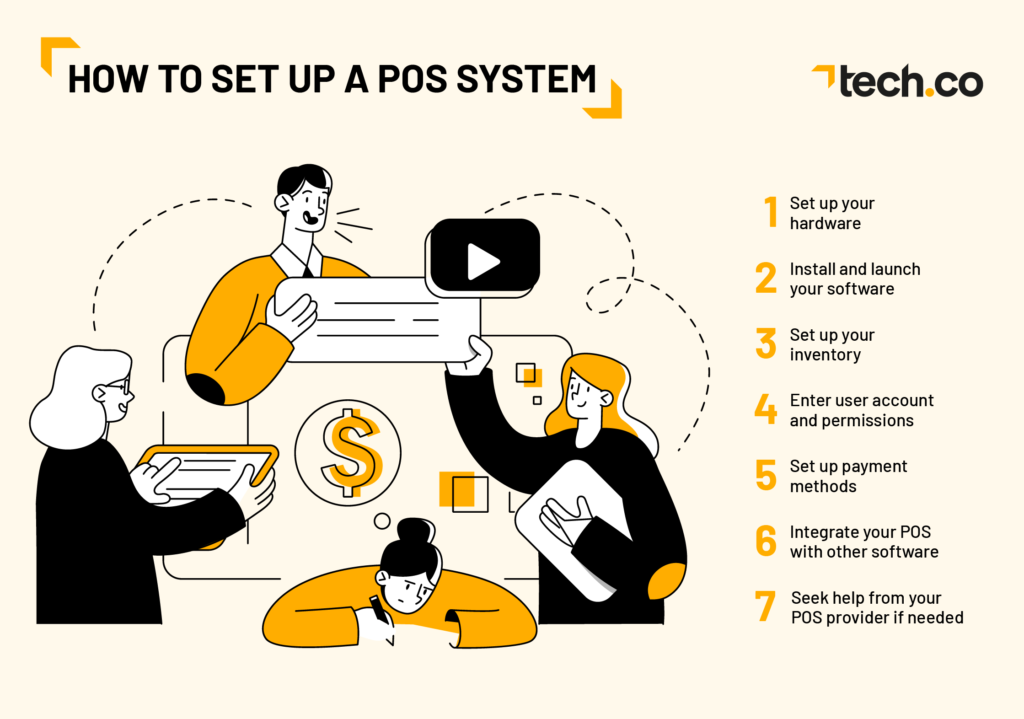
Conclusion
Transitioning to a new retail POS system is an essential step towards improving your retail business’s efficiency, accuracy, and customer satisfaction. By assessing your specific business needs, researching reputable providers, and carefully selecting the right system, you can ensure a successful transition. Adequate preparation, proper implementation, and thorough training of your staff are key to a seamless integration. Embrace the benefits offered by a modern retail POS system, and enjoy streamlined operations, accurate sales tracking, efficient inventory management, improved customer service, and integration with other essential business tools. Thank you for choosing to watch our comprehensive article on transitioning to a retail POS system.





Leave a Reply