
If you’re unfamiliar with what a POS system is in Square, allow us to fill you in. A POS system, short for Point of Sale system, is essentially a tools and software combination that enables businesses to process transactions and manage sales. Square, a popular mobile payment company, offers its own POS system that helps streamline operations, track inventory, and provide valuable insights for small businesses. Now, let’s take a closer look at what makes this POS system in Square so valuable and how it can benefit your business.
What is a POS system in Square?
A POS system, or Point of Sale system, in Square refers to the hardware and software components utilized by Square, a leading provider of payment and business management solutions. Square’s POS system allows businesses to process transactions, manage inventory, track sales, and gain insights into their operations. It is designed to streamline operations, enhance data security, simplify payment processing, and provide a seamless customer experience.
1. Overview of Square
1.1 About Square
Square is a financial services, merchant services, and mobile payment company founded by Jack Dorsey and Jim McKelvey in 2009. It offers a range of products and services to help businesses of all sizes manage their operations and accept various forms of payments. Square has become a trusted name in the industry, known for its user-friendly solutions and innovative technology.
1.2 Evolution of Square
Square began as a simple card reader that attached to mobile devices, allowing small businesses and individual entrepreneurs to accept credit card payments anywhere. Over the years, Square has evolved into a comprehensive ecosystem that includes various hardware and software components. These components work seamlessly together to provide a complete POS system that meets the needs of both brick-and-mortar and online businesses.
2. Understanding POS Systems
2.1 Definition of a POS System
A POS system is a combination of hardware and software that businesses use to complete sales transactions, manage inventory, and perform other business-related tasks. It serves as the primary tool for businesses to process payments, track sales, and generate reports. A POS system streamlines the checkout process, improves accuracy, and provides valuable insights to help businesses make informed decisions.
2.2 Importance of POS Systems
Having an effective POS system is crucial for businesses of all sizes and industries. It not only facilitates the sales process but also helps businesses manage inventory, track customer behavior, and gain insights into their operations. A reliable POS system can enhance operational efficiency, improve customer experience, and enable businesses to make data-driven decisions. By centralizing sales and inventory data, businesses can reduce errors, optimize workflows, and streamline their overall operations.
3. Introduction to Square POS Systems
3.1 What is a Square POS System?
A Square POS system refers to the hardware and software components provided by Square that enable businesses to accept payments, manage inventory, and analyze sales data. Square offers an all-in-one solution, combining user-friendly hardware with powerful software applications. This comprehensive system is designed to meet the needs of various businesses, from small retailers to large enterprises.
3.2 Features of Square POS Systems
Square POS systems offer a wide range of features and functionalities that go beyond basic payment processing. Some key features include:
-
Payment Processing: Square allows businesses to accept multiple payment methods, including credit cards, debit cards, contactless payments, and mobile wallets.
-
Inventory Management: Square POS systems provide tools to easily track and manage inventory levels, automate reordering, and receive alerts when items are running low.
-
Sales Reporting: Detailed sales reports and analytics help businesses gain insights into their performance, identify trends, and make informed decisions to drive growth.
-
Customer Relationship Management: Square’s POS systems offer customer relationship management tools, allowing businesses to store customer information, send personalized offers, and track customer loyalty.
-
Employee Management: Businesses can manage employee profiles, track hours, and calculate payroll within Square’s POS system.
-
Online and Offline Integration: Square enables businesses to seamlessly integrate their online and offline sales channels, providing a unified experience for both customers and businesses.

4. Hardware Components of Square POS System
4.1 Cash Register and Receipt Printer
A key component of a Square POS system is the cash register and receipt printer. The cash register serves as the central hub for transactions, while the receipt printer allows businesses to provide customers with physical proof of purchase. Square offers sleek, all-in-one cash register solutions that combine a touchscreen display, receipt printer, and other necessary hardware components.
4.2 Barcode Scanner
Barcode scanners are an integral part of any retail business, and Square POS systems support efficient barcode scanning. With a barcode scanner, businesses can quickly and accurately scan products, automatically updating inventory levels and processing transactions.
4.3 Card Reader
Square’s card reader is perhaps one of the most recognizable pieces of hardware in their POS system. It connects to a mobile device or tablet using Bluetooth or a physical connection. The card reader allows businesses to accept card payments securely, making it easy for both customers and businesses to complete transactions.
5. Software Components of Square POS System
5.1 Point of Sale Software
Square’s POS software is the foundation of their system. It provides an intuitive interface that guides businesses through the sales process, from selecting items to processing payments. The software integrates seamlessly with the hardware components, allowing businesses to manage their sales, inventory, and customer data efficiently.
5.2 Inventory Management System
Square’s inventory management system is a powerful tool that helps businesses keep track of their products’ availability and streamline the reordering process. The system provides real-time inventory updates, low stock alerts, and the ability to set up automated reordering based on predefined thresholds.
5.3 Reporting and Analytics
Square’s POS system comes equipped with robust reporting and analytics capabilities. Businesses can generate reports on sales, inventory, cash flow, and customer behavior. These insights enable businesses to identify trends, optimize pricing strategies, and make informed decisions to drive growth.

6. Benefits of Using Square POS System
6.1 Streamlined Operations
By consolidating various business processes into one system, Square POS systems streamline operations. Businesses can manage sales, inventory, and customer data from a single interface, eliminating the need for multiple systems and reducing manual tasks.
6.2 Enhanced Data Security
Square prioritizes data security, offering robust encryption and complying with industry standards to protect sensitive customer information. By using a Square POS system, businesses can build trust with their customers, knowing that their payment data is secure.
6.3 Simplified Payment Processing
Square’s POS system simplifies payment processing by offering a variety of payment options and making it easy for businesses to accept payments. From traditional card payments to contactless and mobile wallet options, Square ensures that businesses can offer their customers a convenient and seamless payment experience.
7. Integrations and Customizations
7.1 Integrating Third-Party Apps
Square’s POS system integrates with various third-party applications, allowing businesses to customize and extend the functionality of their system. From accounting software to customer loyalty programs, businesses can leverage these integrations to enhance their operations.
7.2 Customizing Square POS System
Square’s POS system offers customization options to tailor the user interface and features to fit specific business needs. Businesses can customize the look and feel of the software, add custom fields for collecting additional customer information, and set up automation rules to streamline workflows.

8. Pricing and Fees
8.1 Square POS System Pricing
Square offers various pricing plans for their POS system, catering to different business sizes and needs. Pricing typically includes the cost of hardware, software, and any additional services or features. Businesses can choose a plan that aligns with their budget and requirements.
8.2 Transaction Fees
Square charges transaction fees for processed payments. The fees vary depending on the type of transaction, such as in-person swiped payments, online payments, or card-not-present transactions. Square’s transparent and competitive pricing structure ensures businesses can make informed decisions and understand their payment processing costs.
10. Customer Support and Assistance
10.1 Square Support Channels
Square provides multiple support channels to assist businesses using their POS system. Customer support is available through phone, email, and live chat. Square’s support team is known for their friendly and knowledgeable assistance, ensuring businesses receive prompt help whenever they need it.
10.2 Online Resources
In addition to direct support, Square offers a wealth of online resources to help businesses maximize their use of the POS system. These resources include detailed guides, video tutorials, online forums, and a comprehensive knowledge base. Businesses can access these resources at any time to find answers to common questions, troubleshoot issues, and expand their knowledge of Square’s POS system.
In conclusion, a POS system in Square is a powerful tool that combines hardware and software components to provide businesses with a seamless payment processing and business management solution. Square’s comprehensive POS system offers features such as inventory management, reporting and analytics, and integrations with third-party applications. With streamlined operations, enhanced data security, and simplified payment processing, businesses can leverage Square’s POS system to improve efficiency, optimize insights, and provide an exceptional customer experience.
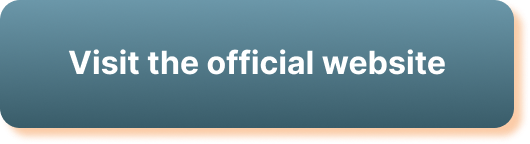





Leave a Reply