
Are you a business owner looking for an efficient point of sale (POS) system to streamline your operations? If so, you may be wondering about the monthly cost of Clover POS. From its range of features to its flexibility, Clover POS has become a popular choice among businesses of all sizes. In this article, we will explore the monthly cost of Clover POS and how it can benefit your business. So, let’s get started and find out how this powerful system can enhance your operations while staying within your budget.
Clover POS Features
Clover POS offers a wide range of features that can enhance the way you manage your business. From efficient hardware options to versatile software options and seamless integration options, Clover POS has you covered.
Hardware Options
When it comes to hardware options, Clover POS provides you with a variety of choices to suit your business needs. The Clover Station is a sleek and powerful POS system that includes a cash register, receipt printer, and customer-facing display. If you prefer a more compact option, the Clover Mini offers similar functionality in a smaller form factor. For on-the-go businesses, the Clover Flex provides a portable solution that allows you to take payments anywhere. Lastly, if you want a simple and cost-effective option, the Clover Go is a mobile card reader that can be used with your smartphone or tablet.
Software Options
Clover POS also offers a range of software options to optimize your business operations. The Basic Plan provides essential features such as inventory tracking, employee management, and sales reporting. The Register Lite Plan offers additional functionality, including barcode scanning and customer analytics. The Register Plan is designed for mid-sized businesses and provides advanced reporting, employee scheduling, and integrated loyalty programs. Finally, the Register Plus Plan is ideal for larger businesses that require even more advanced features, such as multi-location management and API access.
Integration Options
Clover POS understands the importance of seamless integration with other tools and services. Whether you need to connect with accounting software, marketing platforms, or e-commerce platforms, Clover has you covered. With a wide range of integration options, you can streamline your business processes and eliminate the need for manual data entry. This integration capability allows you to have a holistic view of your business and make informed decisions based on real-time data.
Clover POS Plans
Clover POS offers several plans to cater to businesses of all sizes and needs. Let’s explore the different plans available:
Basic Plan
The Basic Plan is a great entry-level option for businesses looking to get started with Clover POS. It provides essential features such as inventory tracking, employee management, and basic reporting. With this plan, you can efficiently manage your day-to-day operations and streamline your business processes.
Register Lite Plan
The Register Lite Plan is designed for businesses that require additional functionality beyond the Basic Plan. It includes features such as barcode scanning, advanced reporting, and customer analytics. This plan is ideal for businesses that want to dive deeper into their data and make data-driven decisions to improve their operations.
Register Plan
The Register Plan is tailored for mid-sized businesses that require more advanced features to manage their operations effectively. In addition to the features offered in the Register Lite Plan, this plan includes employee scheduling, integrated loyalty programs, and inventory forecasting. With the Register Plan, you can take your business to the next level by optimizing your processes and enhancing your customer experience.
Register Plus Plan
The Register Plus Plan is designed for larger businesses that require even more advanced features and functionalities. This plan offers multi-location management, advanced API access, and enterprise-level support. If you have multiple locations or complex business needs, the Register Plus Plan provides the tools and support necessary to streamline your operations and scale your business.

Hardware Costs
To set up your Clover POS system, you will need to consider the hardware costs. Here are the options available:
Clover Station
The Clover Station is a comprehensive POS system that includes a cash register, receipt printer, and customer-facing display. It offers a sleek design and robust functionality to handle your business needs. The cost of the Clover Station starts at $1,199.
Clover Mini
If you prefer a compact solution, the Clover Mini is a great option. It provides similar functionality to the Clover Station but in a smaller form factor. The Clover Mini starts at $749.
Clover Flex
For businesses that require mobility, the Clover Flex is the perfect choice. It allows you to take payments on the go, making it suitable for businesses that operate outside of a traditional brick-and-mortar location. The Clover Flex starts at $499.
Clover Go
If you prefer a cost-effective option without compromising functionality, the Clover Go is a mobile card reader that you can connect to your smartphone or tablet. The Clover Go starts at $59.
Software Costs
In addition to the hardware costs, you will also need to consider the software costs associated with Clover POS. Let’s take a look at the different aspects:
Monthly Software Fee
To access the Clover POS software, you will need to pay a monthly software fee. The amount varies depending on the plan you choose. The Basic Plan starts at $14 per month, the Register Lite Plan starts at $29 per month, the Register Plan starts at $39 per month, and the Register Plus Plan starts at $59 per month. These fees cover the cost of accessing the software and the features associated with each plan.
Transaction Fees
In addition to the monthly software fee, Clover POS charges transaction fees for processed payments. The transaction fees vary depending on your business type, the type of transactions, and the payment processor you choose to use. It is important to consider these transaction fees when budgeting for your Clover POS system.

Add-On Costs
Clover POS also offers additional services and integrations that can enhance your business operations. Here are some add-on costs to consider:
Additional Services
Clover POS provides various additional services that can help you scale and improve your business. These services may include things like advanced analytics, marketing tools, and custom software development. The costs associated with these services can vary depending on your specific needs and requirements.
Third-Party Integrations
While Clover POS offers a comprehensive suite of features, you may require additional integrations with other tools and services. Clover provides a wide range of third-party integrations that can enhance your business capabilities. The costs associated with these integrations can vary depending on the specific integrations and the providers involved.
Additional Fees
In addition to the upfront hardware and software costs, there may be additional fees associated with your Clover POS system. Let’s explore some of these additional fees:
PCI Compliance Fee
To ensure the security of your customers’ payment data, businesses are required to comply with Payment Card Industry (PCI) Data Security Standards. Clover POS charges a PCI compliance fee, which may vary depending on your specific business requirements.
Cancellation Fee
If you decide to cancel your Clover POS subscription before the contract term is completed, you may be subject to a cancellation fee. The amount of this fee can vary depending on the terms and conditions of your agreement.
Chargeback Fee
In the event of a chargeback, where a customer disputes a transaction and initiates a refund, Clover POS may charge a chargeback fee. This fee typically covers the administrative costs associated with handling the chargeback process.
Account Fee
Clover POS may charge an account fee, also known as a monthly service fee, to cover the cost of maintaining and supporting your account. The amount of this fee can vary depending on your specific account type and usage.

Payment Processing Rates
When it comes to payment processing rates, Clover POS offers competitive rates to help you maximize your profits. Let’s take a look at the different rates:
Card-Present Rates
If you primarily process payments when the customer is physically present, Clover POS offers card-present rates. These rates are typically lower compared to card-not-present rates since the risk of fraud is lower. The card-present rates can vary depending on your specific business type and the payment processor you choose to use.
Card-Not-Present Rates
If a significant portion of your transactions are completed online or over the phone, you will need to consider card-not-present rates. These rates are typically higher than card-present rates due to the increased risk of fraud. The card-not-present rates can vary depending on your specific business type and the payment processor you choose to use.
Volume Discounts
Clover POS offers volume discounts that can help you save on transaction fees and processing costs. Here’s how volume discounts work:
Transaction Volume
The transaction volume refers to the total number of transactions processed within a specific time period. The more transactions you process, the higher the volume discount you may be eligible for. Clover POS provides tiered volume discounts, meaning that as your transaction volume increases, the cost per transaction decreases.
Processing Volume
In addition to transaction volume, Clover POS also considers processing volume. Processing volume refers to the total amount of money processed within a specific time period. Similar to transaction volume, as your processing volume increases, you may be eligible for lower processing rates.

Benefits of Clover POS
Now that we have explored the various features, plans, costs, and additional considerations of Clover POS, let’s highlight some of the key benefits it offers:
Advanced Reporting
Clover POS provides advanced reporting capabilities that allow you to gain insights into your business performance. With detailed reports on sales, inventory, employee performance, and customer analytics, you can make data-driven decisions to optimize your operations and drive growth.
Inventory Management
Efficient inventory management is critical to the success of any business. With Clover POS, you can easily track and manage your inventory, set up automated alerts for low stock levels, and streamline your ordering process. By staying on top of your inventory, you can avoid stockouts, optimize your supply chain, and improve customer satisfaction.
Employee Management
Managing your employees effectively is essential for smooth operations. Clover POS offers employee management features such as scheduling, time tracking, and performance analytics. These features help you streamline your workforce management, ensure optimal staffing levels, and incentivize employee productivity.
Customer Loyalty Programs
Building and maintaining strong customer relationships is crucial for business success. Clover POS allows you to create customizable loyalty programs to reward and retain your loyal customers. By offering incentives, discounts, and personalized experiences, you can foster customer loyalty and increase customer lifetime value.
Considerations
While Clover POS offers a comprehensive solution for businesses of all sizes, there are some considerations to keep in mind before making a decision:
Business Size
The size of your business plays a significant role in determining the most suitable Clover POS plan and hardware options. Smaller businesses may find the Basic Plan and Clover Mini or Clover Go to be sufficient, while larger businesses may require the advanced features offered in the Register Plus Plan and Clover Station or Clover Flex.
Integration Requirements
Consider your business’s integration requirements carefully. If you heavily rely on specific tools or services, ensure that Clover POS offers seamless integration with those providers. Integrations can enhance your business capabilities and streamline your workflows, so it is essential to choose a solution that meets your integration needs.
Budget Constraints
Lastly, consider your budget constraints when evaluating the costs associated with Clover POS. While the overall cost of Clover POS can vary depending on your specific needs and requirements, it is important to ensure that the features and benefits you receive align with your budget. Take into account both the upfront costs, such as hardware and software fees, and the ongoing costs, such as transaction fees and additional services.
In conclusion, Clover POS offers a comprehensive solution for businesses looking to enhance their operations and improve the customer experience. With a wide range of hardware and software options, integration capabilities, and competitive payment processing rates, Clover POS can cater to businesses of all sizes. By considering your specific needs, budget, and integration requirements, you can make an informed decision to take your business to the next level with Clover POS.


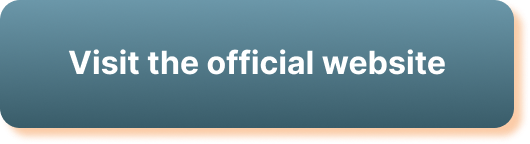


Leave a Reply