
Welcome to our installation guide for setting up a Store Panic Alarm Button! In this video, we will guide you step-by-step through the process of installing and configuring a panic alarm button for your store’s security. By following our guide, you’ll be able to enhance the safety of your store and ensure a quick response in emergency situations.
First, we’ll help you determine the optimal placement for the panic alarm button within your store. We’ll provide you with best practices for choosing areas that are easily accessible and visible to employees. Next, we’ll cover the wiring process, including connecting the button to your store’s alarm system or security panel. Additionally, we’ll explain how to configure the panic alarm button to work seamlessly with your existing security setup. We’ll also demonstrate how to conduct thorough tests to ensure the alarm is triggered and notifications are received by your security system or monitoring service. Remember, periodic testing is essential to keep the panic alarm button in working order, providing you with peace of mind knowing that your store is well-protected. Follow these steps to contribute to the safety and well-being of your store and its occupants.
Installation Guide: Setting Up A Store Panic Alarm Button
Welcome to our installation guide for setting up a Store Panic Alarm Button. In this guide, we will walk you through the step-by-step process of installing and configuring a panic alarm button for your store’s security. By following this guide, you will be able to enhance the safety of your store and ensure a quick response in emergency situations.
Determining Optimal Placement
The placement of the panic alarm button is crucial for its effectiveness. To determine its optimal location within your store, look for areas that are easily accessible and visible to employees, such as near the cash register or entrance. Make sure the button is not obstructed and can be easily pressed in case of an emergency. By placing the panic alarm button in a strategic location, you will ensure that it is easily accessible to both staff and security personnel.
Wiring the Panic Alarm Button
Once you have identified the ideal location for the panic alarm button, it’s time to wire it. Connect the button to your store’s alarm system or directly to the security panel, following the manufacturer’s instructions on how to properly connect the wires. Double-check the connections to ensure they are secure and functioning correctly. Proper wiring is essential to ensure that the panic alarm button can effectively communicate with your security system.
Configuring the Panic Alarm Button
After wiring the panic alarm button, you need to configure it to work with your store’s security system. Access the control panel or software provided by the manufacturer and follow the instructions to set up the panic alarm button. This may include assigning a specific code or activating other features like silent alarms. Take the time to carefully follow the instructions to ensure that the panic alarm button is configured correctly and seamlessly integrates into your existing security setup.
Testing the Panic Alarm Button
Testing the panic alarm button is a vital step to guarantee its proper functioning. Conduct thorough tests to ensure that the alarm is triggered when the button is pressed and that appropriate notifications are received by your security system or monitoring service. Regular testing is crucial to ensure that the panic alarm button remains in working order at all times. By conducting periodic tests, you can have the peace of mind knowing that your store is well-protected and that the panic alarm button will provide a quick response in emergency situations.

Installation Conclusion
Congratulations on successfully installing and configuring a panic alarm button for your store’s security! It is essential to provide proper training to your staff on how to use the panic alarm button in emergency situations. Ensure that all employees understand how to activate the button and the necessary steps to follow when an emergency arises. By taking these steps, you are contributing to the safety and well-being of your store and its occupants.
Remember, enhancing the security of your store is an ongoing process. Regularly review and update your security measures to adapt to changing circumstances. By investing in a panic alarm button and following this installation guide, you are taking an important step towards improving the safety and security of your store.
Click on the following link to access our Quick Install Order: https://specialzap.com/possystem
Welcome to our Installation Guide: Setting Up A Store Panic Alarm Button. In this video guide, we will walk you through the step-by-step process of installing and configuring a panic alarm button for your store’s security. By following this guide, you will be able to enhance the safety of your store and ensure a quick response in emergency situations.
The placement of the panic alarm button is crucial for its effectiveness. Our guide will provide you with the best practices in determining its optimal location within your store. We will also cover the wiring process, including connecting the button to your store’s alarm system or security panel. Additionally, we will explain how to configure the panic alarm button to work seamlessly with your existing security setup.
Testing the panic alarm button is a vital step to guarantee its proper functioning. We will demonstrate how to conduct thorough tests to ensure the alarm is triggered, and notifications are received by your security system or monitoring service. We strongly recommend periodic testing to ensure that the panic alarm button remains in working order, providing you with the peace of mind knowing that your store is well-protected.
Keywords: installation guide, store panic alarm button, security, enhance safety, quick response, optimal placement, wiring process, configure, testing, proper functioning, alarmbuttonsetup, panicalarminstallation, storesecurity

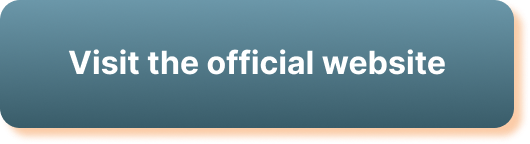



Leave a Reply